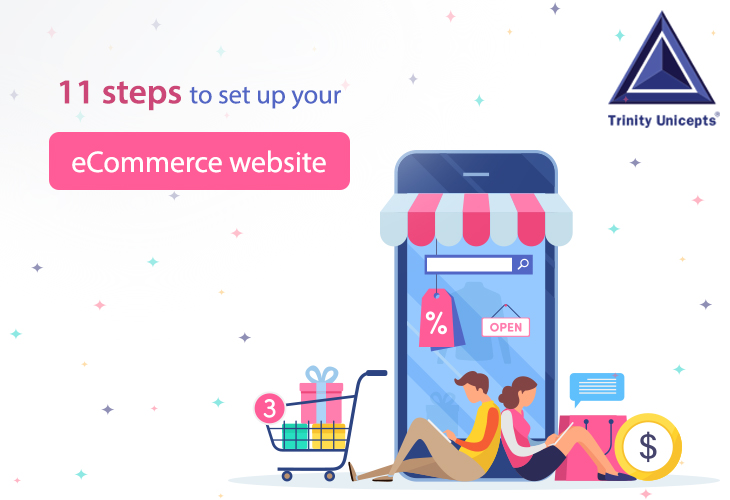11 steps to set up your eCommerce website
How to Build an Ecommerce website? Interesting question ..!!
The answer would be more interesting and informative as well Here we go step by step.
Before you start thinking about your profit margins and selling products online, you need to create an ecommerce website.
Being present on the web has become a need instead of it being a trend. And that’s why more and more people are inclined to start their eCommerce stores through the medium of an ecommerce website.
But starting an online business can be intimidating as there are plenty of questions that come to one’s mind like How will people be convinced to buy? Which platform to use to sell products? How to receive payments? How to handle credit/ debit card information? and more. Check out all the 11 steps to set up your eCommerce website.
You need not worry as we will help you get prepared for your journey of starting an ecommerce business so that you can start your online business effectively. With the right ecommerce development company, you can conquer your inhibitions of starting an online business and prosper through it.
So let’s begin with this guide that will help you start an online business.
Step 1- Choose What You Want to Sell:
It is the primary step so that you can figure out what you want to sell in your online store to your target customers. You need to sell something that compels your potential customers to shell out their credit cards.
Having a rough idea at least as to what you want to sell online is necessary to decide which tools you may need to build your store.
You might want to consider answering these questions:
- Do I want to sell services?
- Do I want to sell products and get them delivered to the customers?
- Do I want to sell digital products and have my customers download directly?
With regards to the management of inventory, do I want to…
manage it myself
Need third parties to manage it for me like NetSuite ERP, Zoho Inventory, etc.
- Do I want to ship the order directly from the supplier to the client?
- Do I want to trade abroad?
At whichever spot, your answer is yes, your eCommerce store should be able to provide that specific need.
You can specify your core requirements by stating in this manner: “I would sell services, handle my inventory, not sell physical or digital products.”
Step 2- Narrowing Your Niche:
You may have heard phrases like, “You need to build a buyer persona,” or “You need to determine a niche.” which would sound unclear and baffling to work on.
You may think that I want to sell my products or services online. But the problem is that every store on the web is a click away.
If you own a local store that sells shirts, the people in the vicinity of the store will buy shirts from you. But in the scenario of an online pickle store, there are thousands of options available for the visitors to purchase pickle from.
In a nutshell, you need to be meticulous in the way to whom you want to offer your products.
With your Search Engine Optimisation and marketing strategy campaigns, your store will have an edge over your customers. Still, it is equally important that you are reaching the correct customers.
When you define your customer base, you need to research instead of defining your customer based solely on your instincts.
No matter how much quality products or services you offer, eventually, they can’t interest all the people. Still, there will always be loyal customers who will like your products or services more than others.
To have your products or services reach the correct customer base, you need to identify keywords people use when searching for your products or services online.
Searching on Google for any product or service has become customary for people to make a purchase.
Keywords are an essential part of your Search Engine Optimisation, Google Adwords and any other digital marketing strategy.
The majority of the people would search shirts into Google. These are the customers who would prefer whatever’s cheapest, i.e., probably they might end up buying from Amazon and you cannot compete with that. So let’s delve deeper.
For that, you need to specify you keywords:
Half sleeve shirts
Full sleeve shirts
Printed shirts
You can choose any such keywords with the help of a tool named Google Keyword Planner, which will let you know how many people search for a given phrase each month and also suggests new keywords to study.
Understanding the niche for your online business will help you relate to your target audience when you are creating your marketing strategy. The more you understand your audience’s needs, the more you can urge them to buy products from your store.
Step 3- Market Research:
You don’t want to spend your resources of time, energy and money on an endeavour without thoroughly researching it before taking the plunge in a new realm.
Therefore, the goal of market research is to make sure that there are people in your niche who are wishing to make a purchase.
Research is necessary for building an online store. Customers expect a website to be made according to their preferences, which will help your online store bloom and your eCommerce trade to expand.
There are some ways to go about market research:
i) Competitor research
ii) Study how your customers decide to buy
iii) Answer FAQs
Let’s begin from the top.
i) Competitor research:
There’s some competition in every niche. When you plummet in a niche that you haven’t explored before, the competitive analysis makes it convenient for you and gives a roadmap of how you want to go about building your online business.
The best way to do competitor analysis is on Google. Apart from that, you should at least know a handful of your competitors off the top of your head.
You can use free tools like SEMRush and Buzzsumo, to analyse your competitor’s websites.
With SEMRush, you have to insert the domain name of your competitor and you will get details of your competitor’s websites like their primary keywords, their backlinks, their top links, general statistics about their traffic and much more.
Buzzsumo helps in releasing the most sought after pages of your competitor’s website and also their popular products.
Social media has become the easiest way to gain inspiration from your competitors by grasping their patterns of:
How often do they post?
What kind of content do they have in their posts?
Do they offer promos on products?
How do they engage with their followers?
Do they cover everything in the niche?
Researching and analysing your competitors’ website and social media would favour you in writing blogs, product pages, or any other piece of content that would allure them to buy online from your store.
ii) Study how your customers decide to buy:
The customers’ buying patterns vary from niche to niche. There are a few tactics to know how the users make up their minds to buy something:
If you identify yourself as a member of the niche, then you can look at your buying behaviour.
Find where your potential customers resort online and how they compare products.
You can research for your niche through online communities of the niche, forums and Facebook groups.
The aim is to get to know what they talk about the products, how they compare products before buying and what’s the utility of the product they value the most that compels them to purchase the product.
The aim is to get to know what they talk about the products, how they compare products before buying and what’s the utility of the product they value the most that compels them to purchase the product, which will be beneficial later to build your online store.
When you understand the needs of your customers, you can build a marketing strategy according to it. A good marketing strategy will incorporate ways to connect to your target audience, including every marketing tool from PPC to Search Engine Optimisation.
When you understand the needs of your customers, you can build a marketing plan according to it. A good marketing strategy will incorporate ways to connect to your target audience, including every marketing tool from PPC to Search Engine Optimisation.
iii) Answer FAQs:
Quora can be another platform to know your potential customers.
Quora is useful to get answers to any questions thinkable and you will get various responses from the community. You will get a section for your niche, as there are numerous topics covered on Quora.
On Quora, you can search for the most common questions of your product/service, substitute for the product/service people ask for, the challenges people struggle with, questions on using a particular product.
Step 4- Choosing a Suitable eCommerce Platform:
Now that you have done all the research and know the requirements of the customers to cater to, you can start looking for a suitable eCommerce platform.
An eCommerce platform that allows people to buy products or services from your online store. The eCommerce platform can let you know when a new order comes in.
If you want to sell online, you cannot do without a top-quality eCommerce solution. With these platforms, you can make your business ideas into reality and make money online.
You don’t need to worry about the transaction issues, customer orders disappearing, also the vulnerability for security.
Now the question arises which platform you should use:
Magento is a platform that is convenient to use as it is open source and free to use. Magento requires no real coding knowledge and is flexible with multiple customisation options.
Magento has advanced features built into the system, making it convenient for the users to make use of the features to its optimal.
Shopify offers all the functionalities that an online store should have. You can sell digital products, physical products as well as services.
For the other 10%, the budget aspect comes into play. The platform is WooCommerce. It is an open-source platform that works on WordPress.
WooCommerce is remarkably customisable while also being affordable. The only price you have to pay is only for the domain name and hosting.
There’s not only Magento, Shopify and WooCommerce to choose from. You have options like OpenCart also which has satisfactory features, pricing, security, customer support, SEO marketing, inventory and templates and design. A website builder with various plugins and integrations can increase your eCommerce sales.
Step 5- Choosing a Name for Your Store and Domain:
Choosing your store name is fun but also is a critical step. Your store name should be convincing as your potential customers would miss a sloppy name.
You can have the niche’s word in the main keyword, as it will be beneficial from SEO’s aspect.
For example, You want to sell stylish shirts; then, you can add a phrase like “dapper shirts” as a part of your store’s name, which will send a signal to Google to rank your store for that phrase.
Nevertheless, a highly keyword optimised name like “dapper shirts currently” doesn’t sound captivating.
A perfect store name would be an amalgamation of retaining SEO benefits and also maintaining brandability.
You can use tools like Oberlo, Shopify, Name Mesh, Lean Domain Search and more to generate names for your eCommerce store. All you got to do is provide a seed keyword and these tools will suggest some names that revolve around the keyword and will suggest available domain names.
Step 6- Web Hosting:
If you decide to choose Shopify or any other e-commerce platform, you need not worry about web hosting. But if you have decided to select WooCommerce, this is a step dedicated to you.
Your store is kept online from where your customers can access it.
Choosing a correct hosting is as important as selecting an eCommerce platform.
You should consider these aspects when you want to buy a web hosting:
Dedicated IP address- It is an IP address that isn’t shared by domain and is only assigned to your business.
PCI Compliance- Merchants, whether they do business online or offline, require the Payment Card Industry Data Security Standard if they want to store, process, or transmit credit card data.
SSL Certificate- It protects the data that is transferred to your website and provides you and your customers with security and protection.
Quick support- When you want to resolve any issues, there should be immediate action implemented once you have contacted the company.
Competent Performance- If the site takes more time to load, then it takes a toll on the sales. Therefore your website must perform competently.
Backups- You always want to have recent backups for your stored data like products, orders, etc.
A top-notch host that provides all the above advantages is SiteGround WooCommerce hosting. The other options of hosts include Bluehost WooCommerce Hosting, Liquid Web WooCommerce Hosting, WooCommerce Hosting by A2 and WPengine Hosting.
Step 7- Launching the Online Store:
With your eCommerce platform selected, it’s time to start your store.
There are two alternative ways that we will show based on the selection of your eCommerce platform:
- i) If you choose Shopify
- ii) If you select WooCommerce and WordPress
These are the conventional approaches people often choose.
- i) How to begin an online store on Shopify:
Shopify will run your store in a flash. It is a platform that can help your store run from nothing to an operating store in a few minutes.
All you got to do is log in to Shopify.com and click the Get Started button in the top menu.
Shopify will take things in its hands and guide you through the setup process.
With what does Shopify serve you?
It will let you set you name of the store
It will allow you to pick a domain name
It will ask about what you’re selling so that it can optimise the look
It will install everything necessary
Gives you an overview of Shopify after the install
- ii) How to begin an online store on WooCommerce and WordPress:
Here we’ll show you how to operate the store using SiteGround WooCommerce hosting.
You will have three plan options to choose from and choose the “get plan” option for the plan that seems suitable for you.
In the next steps, you need to feed your basic information like name, email, country, payment information, and confirm the plan that you are selecting.
You can pick the server location, which is closest to your target audience, as it will aid in the faster running of the store for your audience.
In the next step, SiteGround is going to ask to register your domain name, which would cost you $16 a year.
SiteGround will recommend having both WordPress and WooCommerce pre-installed for you.
After a few clicks, which consist of filling out form fields, you will have an online working store.
Step 8- Hand-Pick a Store Design and Customise it:
In this phase, you just have a blank store. It only has software which is configured and ready to make progress.
Now in this stage, you can customise the design as per your preference.
You have to remember that selecting a befitting design for your eCommerce store is essential, as it is capable of engaging customers with your product pages.
When the visitors come across your store, they notice a few things at first glance like SSL certificates to know whether your site is secure or not and they’ll undoubtedly look at your store’s appearance.
You should consider some of the following aspects before designing your online store:
- Match the design of the store with your products or services
- Proper display of products and descriptions
- A striking shipping cart
- Easy checkout process
- Guest checkout
- Several payment options
- Contact information and support
- Social proof
Also, you can gain inspiration from your competitors’ eCommerce store design and ecommerce website development. You can check the eCommerce store of the same competitors of whom you had checked the social media.
You can check some details of your competitors’ eCommerce store like:
-Do they include a big header section with a voguish product image?
-Do they come up with special offers?
-Do they have a sidebar layout of different categories?
-Is their focal point on one essential product or service or focus equally on various products or services?
You have to keep in mind that you necessarily don’t have to select the design based on the appearance. Have faith in your research and your conclusions. If you have seen that the majority of your competitors have made use of a particular pattern, then you, too, can consider using it even if it might not appease you visually.
Step 9- Set the Core Settings of the Store:
After the design of the store, there is a task of fixing the basic settings of the store. There are plugins and other tools that you can add to your store, but before that, you have to make sure that the different necessary settings are correct.
The basic settings include currencies, tax settings, measurement units, addresses.
Step 10- Add Your Products:
Now it’s time to add products in your store by specifying the product name, description, images, weight, price, inventory, product type and other specifications.
When you are done, you can publish your products, which will then appear on the dashboard of your store.
Step 11- Your Checklist Before Launch:
With all the above steps, you have your online store, which is ready to invite and attract visitors and turn them into valuable long term customers.
You may feel you are all set to launch your store but make no hurry because you have to check some things off your checklist to ensure that you are not missing out on anything.
Here is the list that you must go through before making your store live to the public:
- Is the website’s navigation working correctly as in you can go to all the pages, products, categories without any glitch?
- Is the cart icon placed in the top right area?
- Is your logo placed correctly according to your perception?
- Is the checkout process working correctly where you can buy a product from beginning to end?
- Is the cart functioning correctly? Can you add or remove new products from the cart?
- Are the test payments disabled? Test payments help you test your checkout process. You have to disable the test payments so that your customers do not get your services or products free of charge.
- Make the registration optional for the buyers who want to purchase from your store.
- Do you have an About Page to explain what your store is and how it came into existence?
- Does your website include the privacy policy, terms and conditions, returns of the store?
- Make sure your “contact us” page is working by testing it through sending a message to yourself.
- Make sure your store looks good on the phone so that it gives a pleasant user experience to the mobile users.
- Are your shipping and tax calculations precise? Ensure you have reasonable shipping costs compared to your competitors.
Once you have checked this list, you can make the store public and begin its promotion with methods like SEO, content marketing, social media marketing and others to spread the word around about your online business and bring in some customers.
So you have come to the end of this guide to how to start an eCommerce website. If you are a small or big company Trinity Unicepts an ecommerce website development company, will help to develop a robust ecommerce website design to make your business grow online. If you have any queries feel free to contact us.